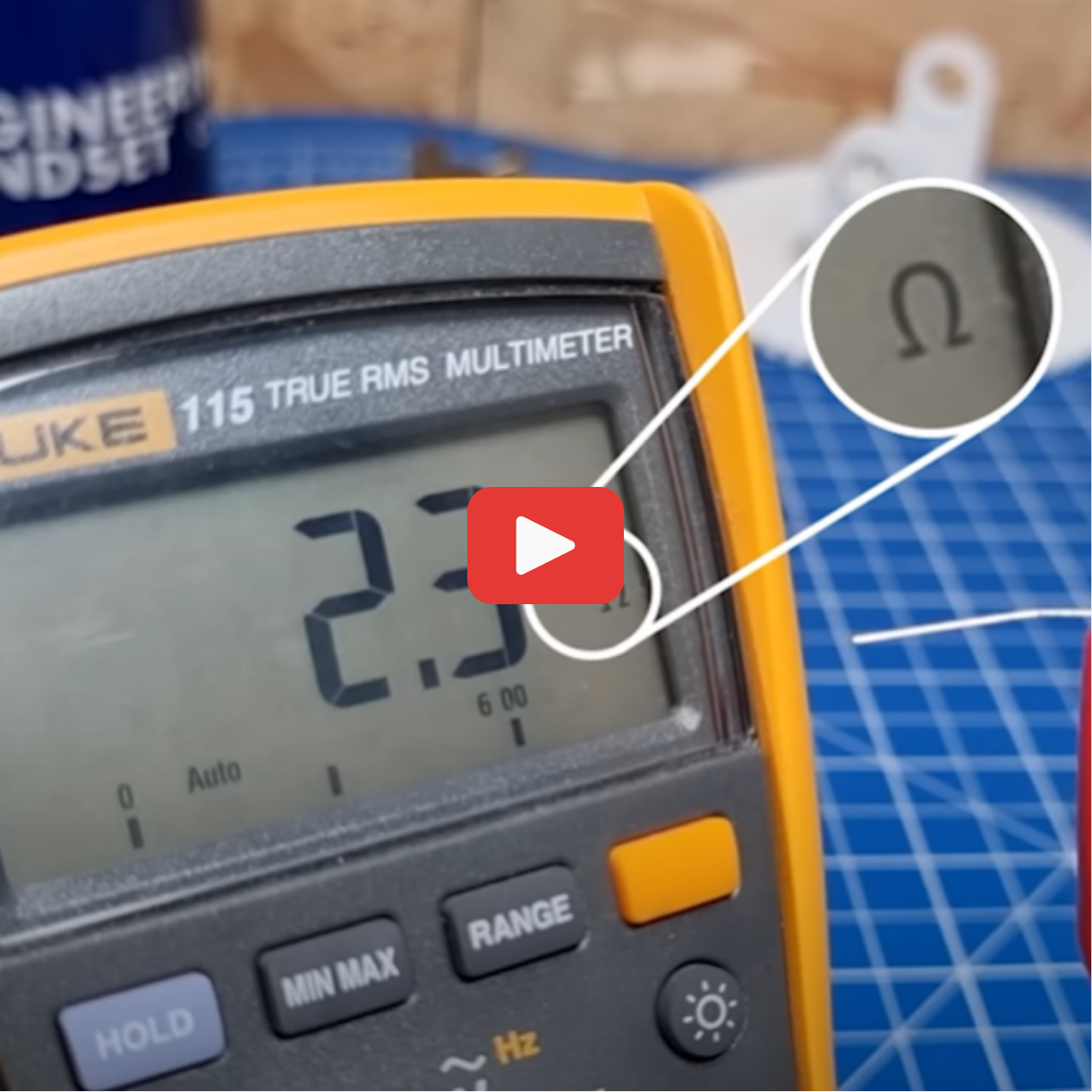Key Takeaways
- Multimeters, though they seem complex, are straightforward to use.
- Digital multimeters offer ease and precision.
- Understanding basic functions aids effective measurement.
Ease of Using Multimeters
When it comes to using multimeters, the digital version offers a user-friendly experience. Unlike their analog counterparts, which can be difficult to read and lack functionality, digital multimeters provide a precise and straightforward way to measure electrical properties.
Key Features of Digital Multimeters:
- Display: Digital displays make it easy to read values accurately.
- Types: Two main types exist—manual range and auto range.
- Auto Range: Simply select the function, and the device automatically provides the correct measurement. This type is faster and more convenient, especially for beginners.
- Manual Range: Requires you to select the appropriate range, but it’s still easy once you understand how to choose the right setting.
Basic Functions:
- Voltage Measurement:
- Measures both DC and AC voltages.
- Current Measurement
- Resistance Measurement
For manual range multimeters, understanding how to set the proper range involves a simple method: start from the highest value and adjust the dial down until the correct measurement is displayed without risking an error.
Digital multimeters often come with additional advanced functions, such as measuring capacitance, testing diodes, and more. Despite the varying designs and features, the core uses remain accessible and reliable for most electronic tasks.
Understanding Multimeter Types
Analog Versus Digital
Multimeters can be divided into two primary categories: analog and digital. Analog multimeters use a mechanical dial to display readings. They are generally considered difficult to read and less precise, offering only basic functions. Many users prefer not to use them due to their complexity and limited functionality.
Digital multimeters, on the other hand, feature a digital display that provides clear, precise readings. They are widely preferred due to their user-friendly nature and the variety of functions they offer beyond basic measurements. Digital multimeters can measure voltage, current, and resistance, and often include additional capabilities such as testing capacitors, transistors, and diodes.
Manual Range Versus Auto Range
Digital multimeters are further categorized into manual range and auto range types. Auto range multimeters automatically select the appropriate measurement range for you. You simply select the function, and the multimeter does the rest, making them quick and easy to use.
Manual range multimeters require you to select the correct measurement range yourself. This involves choosing the appropriate scale that corresponds to the measurement you anticipate, based on your best estimation. While manual range multimeters can be less convenient, they tend to be more affordable compared to their auto-ranging counterparts.
Basic Multimeter Functions
Digital multimeters are essential tools for measuring voltage, current, and resistance, and they're easy to use. They come in two main types: auto-ranging and manual-ranging. With the auto-ranging multimeter, you simply select the desired function, and the device provides a precise measurement with no additional input. This convenience often comes at a higher price compared to manual-ranging models.
For measuring DC voltage, place the red lead into the V terminal and the black lead into the COM terminal. Connect the red probe to the positive terminal and the black probe to the negative terminal of the source. On an auto-ranging multimeter, selecting the DC voltage option will yield an immediate reading. If the reading is negative, switch the probes.
When working with manual-ranging multimeters, selecting the correct range is crucial. For a 12-volt battery, use the 20V range, since 12 is less than 20 but greater than 2. If the voltage is unknown, begin at the highest range and decrease until the correct reading is achieved. Measuring voltage in a circuit requires connecting to different points. A reading between the same points results in zero since there is no difference in voltage.
To measure AC voltage, ensure the red lead is in the V terminal and the black lead in the COM terminal. For safety, always connect the black wire first. Be cautious, as the connections become electrified. On an auto-ranging multimeter, selecting the AC voltage symbol offers a quick measurement. Use proper safety gear, such as rubber boots, and check that the insulation on your cables is intact.
Resistance involves using leads in the COM and Ohm terminals. Resistance measures how easily electricity flows and is represented in ohms. Ensure the device under test is powered off and all capacitors are discharged to avoid affecting the measurement.
Different regions may have specific procedures for connecting probes due to safety standards. Always follow appropriate instructions for your locale when measuring AC voltage, especially in different countries, to maintain both safety and accuracy.
Digital Multimeter Features
Advanced Functions
Digital multimeters offer a range of advanced functions that enhance their versatility and usefulness in various applications.
-
Capacitance Measurement: Use your multimeter to measure the capacitance of capacitors in circuits. This function can be essential for diagnosing or designing electronic projects.
-
Transistor Testing: Ensure your transistors are functioning correctly with the transistor testing capability. This feature helps verify the integrity of components directly affecting circuit performance.
-
Diode Testing: Test for the correct flow of current in diodes. This function allows you to quickly identify faulty diodes in a circuit.
-
Temperature Measurement: With the temperature-setting feature, you can measure the temperature of components or environments, provided the multimeter includes a thermocouple or a suitable sensor.
Auto Range multimeters simplify these tasks by automatically selecting the correct measurement range. Manual range multimeters require you to select the correct range manually, which might need some familiarity with the expected values. Always verify your multimeter’s capabilities and specifications to ensure it includes the advanced functions you need.
DC Voltage Measurements
Understanding DC
DC, or direct current, is a type of electrical current where electrons flow in one direction, much like water in a river. This is why, when using an oscilloscope, you'll see a straight line when connected to a DC source like batteries or solar panels. DC voltage is represented by a specific symbol, which is important to recognize when handling electronic devices.
Connection Process
To measure DC voltage, place the red lead into the V terminal and the black lead into the COM terminal on your multimeter. Connect the red probe to the positive terminal and the black probe to the negative terminal of the battery. If using an Auto Range multimeter, simply select the DC voltage setting. A negative reading indicates reversed connections, so swap the leads if necessary.
Manual Range Selection
For manual range multimeters, selecting the appropriate scale is crucial. If a battery is rated at 12 volts, for instance, choose the 20 scale as it is greater than 12 but less than 20. In cases where the voltage is unknown, start at the highest scale and gradually adjust down until the correct reading is obtained.
Measurement Techniques
DC voltage can be measured at various points in a circuit, offering insights into voltage drops across components. Always ensure the circuit is powered when measuring differences in voltage between two points, as measuring the same point will yield no reading. This method also helps in diagnosing issues within a circuit by checking the voltage at different stages.
AC Voltage Measurements
Understanding AC
AC, or alternating current, is the type of electricity supplied by electrical sockets in homes. Unlike DC electricity from batteries, AC electricity alternates direction, similar to the tide of the sea. This results in a sine wave pattern on an oscilloscope, which is represented by this symbol: ~. Given its higher voltage compared to a battery, AC electricity is hazardous, holding the potential to cause serious injury or death. It’s crucial to handle AC voltage with the utmost care and responsibility.
Safety Precautions
Before measuring AC voltage, ensure that your multimeter leads are properly connected: the red lead should be in the V terminal and the black lead in the COM terminal. Keep your fingers clear of the probe tips to avoid electrical shock. Check that the insulation on your cables is intact; replace damaged cables instead of trying to repair them. Connect the black wire first to the neutral terminal to prevent electrification of other components. Avoid wet conditions and consider wearing rubber boots for additional insulation. In case of any uncertainty, please consult a professional or use socket testers that offer higher safety profiles.
Testing Procedure
For North American circuits, flip the breaker before inserting probes. Place the black probe into the large slot (neutral) and the red probe into the small slot (live). Once safe, flip the breaker back on to get a reading. In British circuits, ensure the switch is off, use the Earth terminal for safety, and follow up with neutral and live terminals. For Australian circuits, turn the active switch off and proceed with neutral and active terminal connections. Similarly, for European circuits, flip the breaker, insert probes with slight pressure to lift safety screens, and confirm readings once the breaker is flipped back on.
Manual Range AC Measurements
To use a manual range multimeter, select a range slightly higher than the expected voltage. For example, a 120-volt connection should use the 200 setting, while a 230-volt connection should use the 700 setting. Start with the highest range setting if the voltage is unknown, then lower it until the correct value is displayed. Always ensure the maximum voltage of your meter is not exceeded. If the multimeter displays a 1, the range is out of measure, requiring an adjustment to a higher setting. True RMS multimeters offer more accuracy as they account for waveform distortions better than average RMS meters.
Additional Measurement Types
RMS Multimeters
When selecting a multimeter, you can choose between an average RMS and a true RMS model. A true RMS multimeter is recommended for its accuracy in measuring complex waveforms. Electrical equipment can often distort the sine wave, and true RMS meters are necessary for precise readings in such cases.
The true RMS meter calculates the root mean square of a waveform, handling non-sinusoidal signals effectively. This ability is crucial when dealing with modern electrical appliances, which can introduce harmonics into the circuit. Opt for a true RMS multimeter to ensure you get reliable data under varied conditions.
Resistance Measurement
Resistance is represented by the symbol Ω and is measured in ohms. It indicates how easily electricity can flow through a material. To measure resistance with a digital multimeter, you will need to adjust the settings appropriately depending on whether you are using an auto-range or manual-range multimeter.
Digital Multimeter Setup:
-
Insert Probes:
- Red lead into the Ω terminal.
- Black lead into the COM terminal.
-
Select Resistance Mode:
- For an auto-range multimeter, simply set the dial to the resistance setting, and it will automatically choose the appropriate range.
- For a manual-range multimeter, begin with the highest range and lower it until a valid reading appears.
Measuring Resistance:
- Touch the probes to both ends of the component whose resistance you want to measure. Ensure the component is isolated from any circuit to avoid interference with the reading.
- If the display shows "1" or "OL," this indicates that the resistance is above the current range setting. Adjust accordingly.
- Clean connections and ensure probes have good contact, as poor contact can lead to inaccurate readings.
Using a multimeter in resistance mode is straightforward, with the main concern being proper range selection and solid connection to the component terminals.
Sponsor Mention: PCB Way
Check out PCB Way for high-quality circuit boards. Whether you're working on prototyping or advanced designs, they offer a reliable service for producing circuit boards to meet your project's needs.
At PCB Way, you also have access to versatile manufacturing services like 3D printing, CNC machining, and injection molding. This makes it easier to bring your designs from concept to completion with precision and efficiency. You can even explore options like sheet metal fabrication for more complex setups.
Exploring PCB Way's offerings, you will find tools and services that can handle a variety of your production requirements. For more information, there's a link available to visit their site in the video description.